Ways to Resolve Error 0x80004005 Windows 10
- Data Recovee
- Sep 13, 2024
- 2 min read
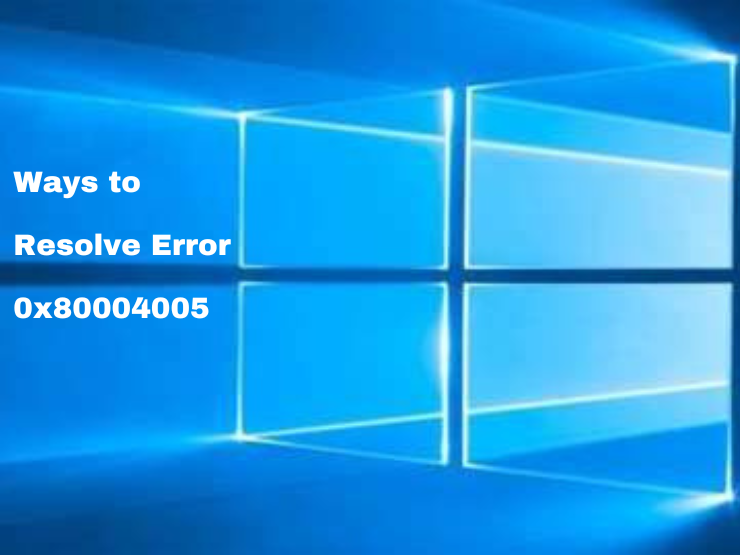
When using Windows 10 it is obvious to encounter numerous errors which can be a frustrating experience to you and interrupt your workflows which can prevent you from accessing important files. You may encounter the most common Windows Error 0x80004005. When extracting files, updating Windows, or accessing shared folders.
In this comprehensive guide, we will walk you through the ways to fix the error 0x80004oo5 Windows 10. So, let’s get right into it.
What is Error 0x80004oo5 Windows 10?
Since Windows Networking sharing facilities enable users to share files among different Windows 10/11 in a single network. But this can be quite frustrating to you when encountering the Windows error 0x80004005 issue during file sharing and is a common error. It does not provide specific details about the issue that is related when accessing or sharing files or folders, updating Windows or device driver complications.
Ways to Fix Windows error 0x80004005
Run Windows Update Troubleshooter: Begin with running the Windows update Troubleshooter. This built-in tool helps detect the issue and fix it with the necessary updates. For this, you need to enter troubleshooter” in the search bar >click on “Troubleshoot Settings” > Windows Update under “Get up and running”.
Fix File and Folder Permissions: The Windows error 0x80004005, may occur due to incorrect file or folder permissions. To resolve it you need to right-click on the file you have encountered the issue, go to “Properties” > “Security” Tab > click “Edit” to change “Permission settings” and “Apply” the changes you have modified and close the window.
Update Device Driver: Sometimes outdated device drivers may be the cause of the Windows error 0x80004005. In such instances, you need to update drivers. For this Open the device Manager by typing “device manager ” in the search bar> and press enter. Now right-click on the devices and pick “Update Driver”.Follow the prompts to update device drivers.
If you also want to learn more about windows 10 media creation tool then read out the complete blog.
Common causes of Error 0x80004005
Error 0x80004005 is an unspecified error and commonly occurs due to:
Windows Updates: Corrupted update files or system issues.
File/Folder Access: Permissions issues or blocked ZIP files.
Network Issues: Problems accessing shared drives or remote connections.
Virtual Machines: Misconfigurations in platforms like Hyper-V.
Email Problems: Outlook send/receive errors or corrupted data files.
Registry/DLL Problems: Missing or corrupt system files.








Comments